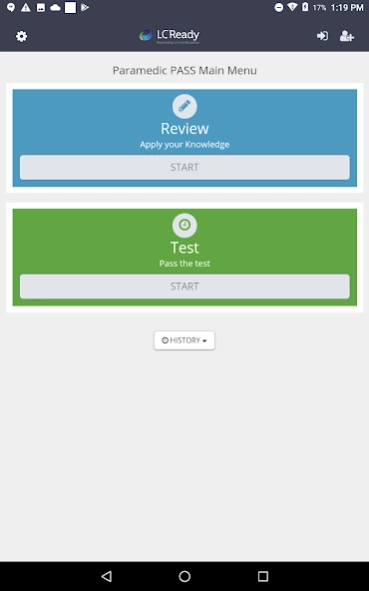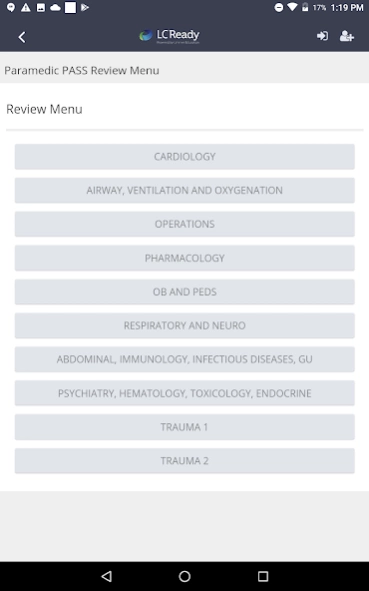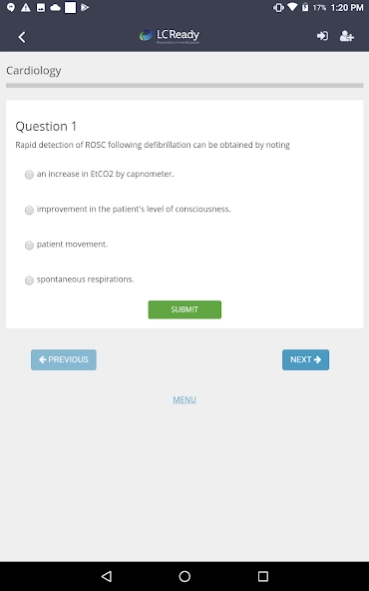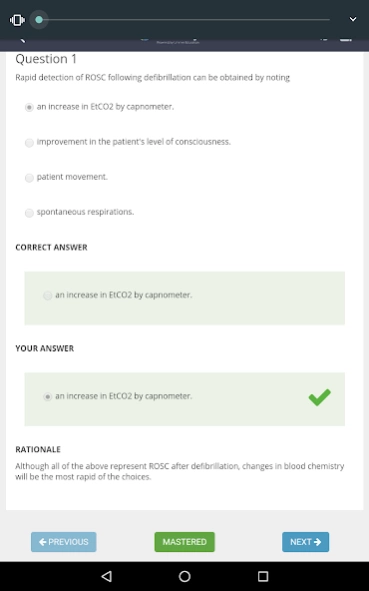Paramedic PASS 1.1.2
Paid Version
Publisher Description
Paramedic PASS - 500 topical M/C Review questions in 10 topics & two 100question simulated exams.
Change how you prep for your Paramedic certification exam and increase the chance you pass the NRP the first time. Paramedic PASS app is the result of a collaboration with Bill Brown, the former Executive Director of the NREMT.
500 Review questions are broken up into 10 major areas of study:
Airway, Oxygen, and Ventilation
Cardiology
Trauma 1 (Head, Neck, Chest)
Trauma 2 (Soft Tissue, Spine, Ortho, Burns, Environment, Multi-Causality)
OB and Peds
Pharmacology
Respiratory and Neuro
Abdominal, Immunology, Infectious Diseases, GU
and Operations.
Questions in each section will provide a detailed rationale. Use these sections to determine your readiness--and to help focus your study.
When you are ready to try a simulated exam we have two, 100-question practice NRP exams to test your overall knowledge and prepare you to take the NRP. Get diagnostic feedback on each section of the exam.
10-1-2021 Updated with new AHA Guidelines and Multiple Response questions.
About Paramedic PASS
Paramedic PASS is a paid app for Android published in the Teaching & Training Tools list of apps, part of Education.
The company that develops Paramedic PASS is Limmer Education, LLC. The latest version released by its developer is 1.1.2.
To install Paramedic PASS on your Android device, just click the green Continue To App button above to start the installation process. The app is listed on our website since 2023-12-04 and was downloaded 2 times. We have already checked if the download link is safe, however for your own protection we recommend that you scan the downloaded app with your antivirus. Your antivirus may detect the Paramedic PASS as malware as malware if the download link to com.limmercreative.passengine.paramedic is broken.
How to install Paramedic PASS on your Android device:
- Click on the Continue To App button on our website. This will redirect you to Google Play.
- Once the Paramedic PASS is shown in the Google Play listing of your Android device, you can start its download and installation. Tap on the Install button located below the search bar and to the right of the app icon.
- A pop-up window with the permissions required by Paramedic PASS will be shown. Click on Accept to continue the process.
- Paramedic PASS will be downloaded onto your device, displaying a progress. Once the download completes, the installation will start and you'll get a notification after the installation is finished.